個人的に1番かわいい絵が生成できる学習モデルに新バージョンが出たので追加してみました。
https://huggingface.co/gsdf/Counterfeit-V2.5
◆ Stable Diffusion web UIのインストール方法について
純正のStable Diffusionをコマンド実行するのは実用的に厳しいです。なので、最も人気のあるStable Diffusion web UIをWSLとUbuntuの環境に構築したいと思います。◆ [追記: 2024/03/03]環境構築後にCUDA ToolkitやcuDNNを更新する方法です。本記事のバージョンが合わない場合、こちらの記事も参考にしてください。構築環境の紹介僕のPC環境です。必須じゃない項目は簡略化して記述します。Core i7...
◆ [追記: 2023/03/21] VAEについて (綺麗な画像を生成するにはVAEが必要)
最近までVAEって仕組みを知りませんでした。今回はインストール済みのCounterfeitでVAEを利用できるようにします。◆ Stable Diffusion web UIのインストール方法について◆ Counterfeit V2.5について◆ [追記: 2023/04/08] 標準VAEについて◆ [追記: 2023/05/03] より新しいCounterfeit V3.0についてVAE導入VAEのメリット...
◆ [追記: 2023/05/03] より新しいCounterfeit V3.0について
Counterfeitの新バージョンが出てたので試してみました。今回は公式VAEが見つからなかったので前バージョンを使ってます。https://huggingface.co/gsdf/Counterfeit-V3.0◆ Stable Diffusion web UIのインストール方法について◆ Counterfeit V2.5について学習モデルの追加方法次のコマンドで追加できます。デイスク容量を気にする場合はCounterfeit-V3.0...
学習モデルの追加方法
2.5になったことで学習モデルがckptからsafetensorsに変更されました。
こっちの方が悪意コードを仕込むのが難しいとかで安全らしいです。
では、以下が追加用のコマンドです。safetensorsの場合はyaml不要です。
cd ~/stable-diffusion-webui
wget https://huggingface.co/gsdf/Counterfeit-V2.5/resolve/main/Counterfeit-V2.5.safetensors -O ./models/Stable-diffusion/Counterfeit-V2.5.safetensors
EasyNegativeの追加方法
このモデルはEasyNegativeと呼ばれる簡易プロンプトに対応してます。
これはNegativePromptにEasyNegativeと指定するだけで、複雑なNegativePromptを指定しなくても良い感じにしてくれます。
https://huggingface.co/datasets/gsdf/EasyNegative
追加するためのコマンドは以下です。
cd ~/stable-diffusion-webui
wget https://huggingface.co/datasets/gsdf/EasyNegative/resolve/main/EasyNegative.safetensors -O ./embeddings/EasyNegative.safetensors
生成画像

ParametersSampler: DPM2 Karras, Steps: 20, CFG scale: 7, Seed: 3926807068, Size: 512x512
Promptsuper fine illustration, an_extremely cute and beautiful girl, highly detailed beautiful face and eyes, blue eyes, look at viewer, beautiful white hair, solo, dynamic, angle, Background snow
NegativePromptEasyNegative

ParametersSampler: DPM2 Karras, Steps: 20, CFG scale: 7, Seed: 2466731354, Size: 512x512
Promptsuper fine illustration, an_extremely cute and beautiful girl, highly detailed beautiful face and eyes, anime blue eyes, look at viewer, long hair, beautiful blue hair, solo, dynamic, angle
NegativePromptEasyNegative

ParametersSampler: DPM2 Karras, Steps: 20, CFG scale: 7, Seed: 1731826724, Size: 512x512
Promptsuper fine illustration, an_extremely cute and beautiful girl, highly detailed beautiful face and eyes, closed mouth, short neck, blue anime eyes, look at viewer, beautiful long pink hair, solo, dynamic, angle
NegativePromptEasyNegative
あとがき

かわいい!
この記事は参考になりましたか?
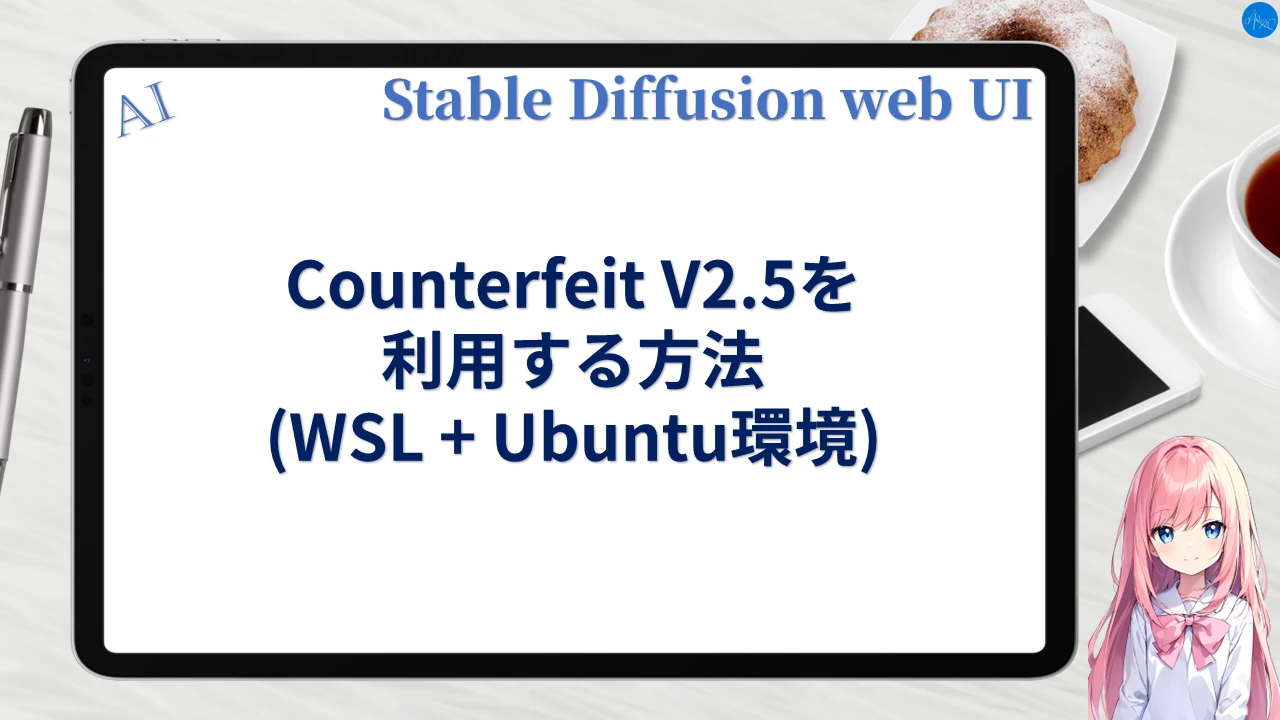

コメント